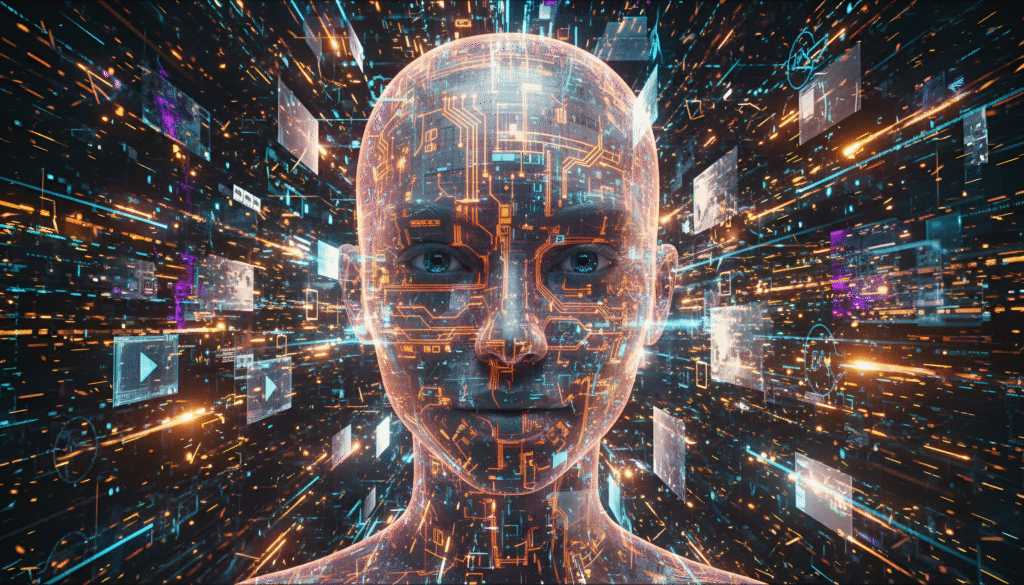Did you know that in 2025, over 80% of all internet traffic comes from videos? From YouTube tutorials to Instagram reels, video has become the internet’s favorite way to communicate. But making professional-quality videos is usually costly and time-consuming. That’s where an AI video generator comes in. These AI-powered platforms can take a simple script or idea and instantly create a complete video, with visuals, voiceovers, music, and subtitles, in just a few minutes
In this blog, we’ll break down how AI video generators work, explore the most popular tools in India, compare their features and pricing, and show you how students, creators, and small businesses can use them to save time, money, and effort. If you’ve ever wanted to create high-quality videos without cameras, actors, or editing skills, this guide is for you.
Why AI Video Generators Are Popular
Before diving into the technical details, let’s look at why tools like Google Veo, Synthesia, InVideo, Pictory, and HeyGen are gaining popularity.
These platforms turn simple text into complete videos with visuals, narration, music, and subtitles, automatically. Instead of juggling cameras, scripts, and editing software, you just focus on the idea and let the AI handle the production.
What makes them especially appealing is their versatility: whether it’s a quick explainer video, a product demo, an educational clip, or social media content, AI video generators can adapt to different needs and formats with ease.
How AI Video Generators Work
AI video tools typically follow a few steps:
- Text or script input: You provide a description, script or even a blog link. The AI parses your words.
- AI analysis: The system uses models (e.g. GPT-like language models and vision models) to break down the prompt. It identifies key scenes, actions, and desired style.
- Video creation: AI then selects or generates visuals for each scene. Some tools animate still images or stock video, while advanced ones (like Google’s Veo) generate new footage. They can automatically add graphics, animations, or apply cinematic effects.
- Voiceover & audio: Most generators create or sync speech to the video. They can produce lifelike narration in multiple languages (often 40–150 languages). Many tools also add background music and sound effects to make the video polished.
- Editing & output: Finally, the tool stitches everything together. You can often review and tweak the result, then export the video. Some tools watermark free outputs.
These steps happen in minutes. For example, one report notes that AI tools can create a polished clip in under 10 minutes, a task that used to take days. Under the hood, the heavy lifting is done by powerful AI models trained on millions of hours of video and text, so the process feels like having a virtual video editor do all the work.
Top AI Video Tools in India
Many global AI video platforms are popular in India, often with local pricing or support:
- Google Veo 3: Just launched in India (July 2025) as part of Google’s Gemini AI Pro app. It generates short 720p videos (up to ~8 seconds) from text or images, including background music and voice-over. In India, it costs Rs 1,999 per month (AI Pro subscription) and lets you make 3 Veo-3 videos per day. Videos have an AI watermark to ensure transparency. Veo 3 is one of the most advanced, but is limited to very short clips and requires a paid subscription.
- Synthesia: A leading avatar-based tool for corporate/educational videos. You type a script and it uses AI actors (avatars) to speak it. It offers 150+ avatars and supports over 120 languages and accents, making it ideal for training or explainer videos Synthesia has a free Basic plan (up to 3 minutes of video per month, 3-min clips, no credit card needed). The paid Starter plan (around USD 29/month, roughly Rs 2,400) removes the watermark and raises the video length to 10 minutes.
- Pros: Very polished talking-head videos and voiceovers, many languages.
- Cons: Paid plans are relatively expensive, and free plan is very limited.
- InVideo AI: An India-founded platform known for ease-of-use and templates. It has 5,000+ pre-made video templates and strong support for short-form and social media content. You can paste text or URLs and get a scripted video. InVideo offers a free plan (10 minutes of video creation per week, with watermark). Paid plans (from about $28–$50/month) unlock longer videos and remove watermarks.
- Pros: Rich template library, tailored for Instagram/YouTube style clips.
- Cons: Free outputs have watermarks and limits; must upgrade for full features.
- Pictory AI: Geared toward content marketers and educators. It turns scripts or articles into “faceless” videos with stock clips and AI voiceovers. Pictory automatically edits out filler words and can convert long webinars or blog posts into short video highlights. It’s widely used by Indian YouTubers for listicles and tutorials. Plans start around Rs 1,800/month (Starter plan).
- Pros: Fast conversion of text/blogs to video, lots of stock footage and voices.
- Cons: Must pay for good video length; free trial videos have limited length.
- HeyGen (former Movio): Focused on AI avatars and voice cloning. It offers a Free plan (up to 3 videos per month, 3-min each, 720p). Paid plans start at USD 29/mo (Rs 2,400), giving longer video time and HD output.
- Pros: Interactive AI characters, good voice options.
- Cons: Cost adds up for more videos, requires learning curve.
There are many other AI video tools (like Lumen5, Runway, Canva AI, Fliki, etc.) but the above are among the most-used in India. A comparison of features and pricing is below. (See next section.)
Quick Comparison of AI Video Tools

Benefits for Everyone
These AI tools unlock video creation for students, teachers, creators, and small businesses:
- Students & Educators: Can produce project presentations or explainer videos in minutes. A science student, for example, could turn notes on the water cycle into an animated video without filming. Teachers can quickly generate lecture videos in Hindi, Tamil, or other languages for remote classrooms.
- Content Creators & Influencers: India’s creator economy is booming (valued at ~$1.46 billion in 2025), and video is the hottest format. Influencers can use AI video generators to make eye-catching reels or tutorials without expensive cameras. For instance, a food blogger might type a recipe and get a narrated “cooking demo” clip with stock footage and voice-over. AI tools let creators publish more frequently: one report notes marketers produce twice as many videos per month thanks to AI.
- Small Businesses & Startups: Local stores and startups now compete with big companies in video marketing. A neighborhood shop can make a promotional video or product demo on shoes and add Hindi subtitles, without hiring a crew. AI slashes production cost (some studies suggest up to 80–99% cost savings). This makes professional-looking ads, customer testimonials, or training videos affordable for Indian SMEs.
How to Use AI Video Generators: A Step-by-Step Guide
Creating videos with AI is straightforward. Here’s how you can get started:
1. Choose an AI Video Generator
Select a platform that suits your needs. Some popular options include:
- Google Veo 3: Ideal for cinematic videos with synchronized audio.
- Synthesia: Best for professional-looking avatar-based presentations.
- InVideo AI: Great for social media content with a vast template library.
- Pictory AI: Excellent for converting blogs or scripts into videos.
- HeyGen: Suitable for creating personalized video messages.
2. Sign Up and Set Up
Register on the chosen platform. Most offer free trials or limited free plans. Once registered:
- Choose your preferred language (many platforms support Hindi and other Indian languages).
- Select the video format (e.g., 16:9 for YouTube, 9:16 for Instagram Reels).
- Pick a voiceover language and accent that resonates with your target audience.
3. Craft Your Prompt
Your prompt is crucial. A well-structured prompt ensures the AI understands your vision. Here’s a simple structure:
- Scene Description: What is happening?
- Setting: Where is it happening?
- Characters: Who is involved?
- Action: What are they doing?
- Mood/Style: What is the tone or style?
Example Prompt:
“A young woman in a traditional saree walking through a bustling Delhi market, smiling and greeting shopkeepers, in a vibrant and lively setting.”
This prompt provides clear guidance to the AI, ensuring the generated video aligns with your vision.
4. Generate and Review
After inputting your prompt:
- Click on the “Generate” or “Create Video” button.
- Wait for the AI to process and produce the video (this can take a few minutes).
- Review the video. If it aligns with your expectations, great! If not, tweak your prompt for better results.
5. Edit and Customize
Most platforms offer editing tools:
- Add Music: Choose background music that complements the video’s mood.
- Include Text: Add captions or titles to provide context.
- Adjust Timing: Sync visuals with audio for a cohesive flow.
6. Download and Share
Once satisfied:
- Download the video in your preferred resolution.
- Share it on your desired platforms (YouTube, Instagram, Facebook, etc.).
Overall, AI video generators democratize content creation. They allow anyone to quickly make polished videos for education, marketing, training, or entertainment, often at a fraction of the previous time and budget. Importantly, many tools support regional languages, letting creators add voiceovers in Hindi, Tamil, Bengali, etc., which is a huge advantage in India’s multilingual market.
Free and Freemium Options
Many AI video platforms offer free tiers or trials, so you can start experimenting without paying:
- Synthesia: Free Basic plan (3 min video/mo).
- InVideo: Free plan (10 min video per week, watermark).
- HeyGen: Free (3 videos of up to 3 min each).
- Fliki: Free (5 minutes of video credits/month)
These let you try out the service with limited output. For more, paid plans unlock HD output, no watermarks, longer video lengths and extra avatars/voices
AI-generated video is a rising trend in India. Tech giants and startups alike are joining in. Google’s Gemini app now includes Veo-3 in India, and even design apps like Canva have launched AI video clips powered by Veo-3. Social media companies are exploring integration (e.g. TikTok-like apps adding AI editing).
For users, the key is to just jump in. Start with a free tool: paste some text (even a short story or news article) into an AI video generator and see what it creates. Try adding your own voiceover or choosing regional settings. Many platforms have tutorials and templates, so you don’t need experience. For example, you could use Synthesia’s free plan to make a 30-second greeting card video, or InVideo’s free plan to convert a blog post into a YouTube short.
Ready to try? Pick any of the AI video tools above and make a quick video today. Start with the free tier to learn the ropes, you might be surprised how easy and fun video-making has become. Dive in, and join India’s wave of AI-powered content creators!
FAQs
What is an AI video generator?
An AI video generator is a tool that creates videos automatically from text, images, or prompts using artificial intelligence.
Are AI video generators free to use?
Yes, many offer free or freemium plans like InVideo, Synthesia, HeyGen, and Fliki, but free versions usually have watermarks or time limits.
Which AI video generator is best for beginners in India?
InVideo and Pictory are popular for beginners because they offer templates and simple drag-and-drop features.
Can AI video generators create videos in Indian languages?
Yes, tools like Synthesia, Fliki, and HeyGen support Hindi and other regional languages for voiceovers and subtitles.
How much does an AI video generator cost in India?
Paid plans start from around Rs 1,800–Rs 2,500 per month, depending on the platform and features.